Notepad and Snipping Tool in Wrong Language on Windows 11
Published: July 12, 2025 at 7:53:56 PM UTC
Last updated: December 12, 2025 at 2:39:38 PM UTC
My laptop was originally set up in Danish by mistake, but I prefer all devices to run in English, so I changed the system language. Strangely, in a few places, it would keep the Danish language, most notable Notepad and Snipping Tool still appearing with their Danish titles. After a bit of research, it fortunately turned out that the fix is pretty simple ;-)
As it turns out, this appears to be controlled by the list of Preferred Languages.
This list can be found under Setttings / Time & language / Language & region.
As it says just above the list, Microsoft Store apps will appear in the first supported language in this list.
On my laptop, it had English (Denmark) at the top, and apparently that caused Notepad and Snipping Tool (and possibly others that I haven't noticed) to appear in Danish, even though the language was supposed to be English.
The issue was fixed by moving English (United States) to the top. Then Notepad was called Notepad and Snipping Tool was called Snipping Tool again, as they're supposed to ;-)
I assume this applies to other languages as well, such as running the system in Danish and having Notepad and Snipping Tool appear in English, but I haven't tested that.
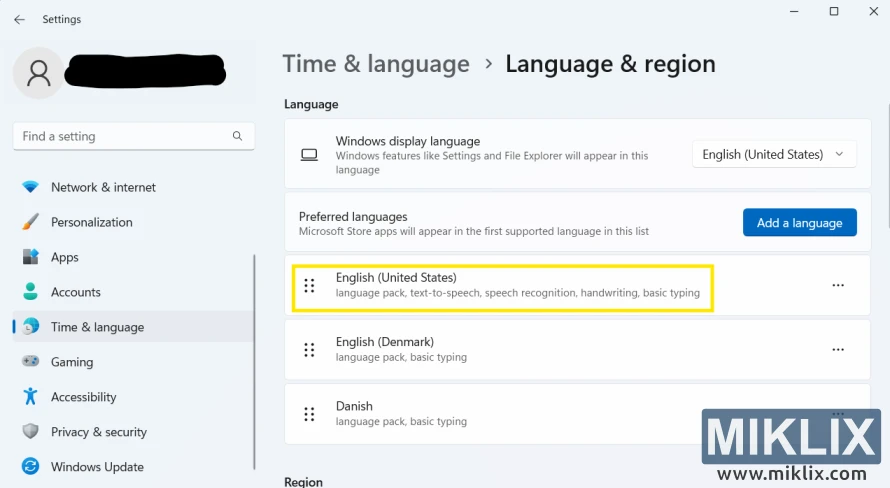
I guess it may be strange that a Danish person prefers to run everything in English, but as I'm required to use English language software at work and it's generally just easier to look up English terms online. Because of that, I find it less confusing to just run everything in English ;-)
